In the case of the ShapeNet car models, the issue seems to be that there are duplicate faces, so how the rendering software handles those determines how the models will look. For my tool using ModernGL as the graphics engine, turning on back-face culling fixed the issue. Here is model ShapeNetCore/02958343/114b662c64caba81bb07f8c2248e54bc with back-face culling off:
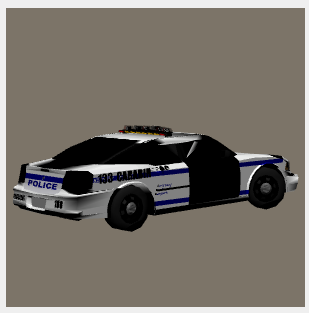
and with back-face culling on:

Enabling back-face culling in Blender doesn't produce the same results, but this is hopefully enough information to help you fix the issue (I have very little experience with Blender). More information can be found on my GitHub issue here.